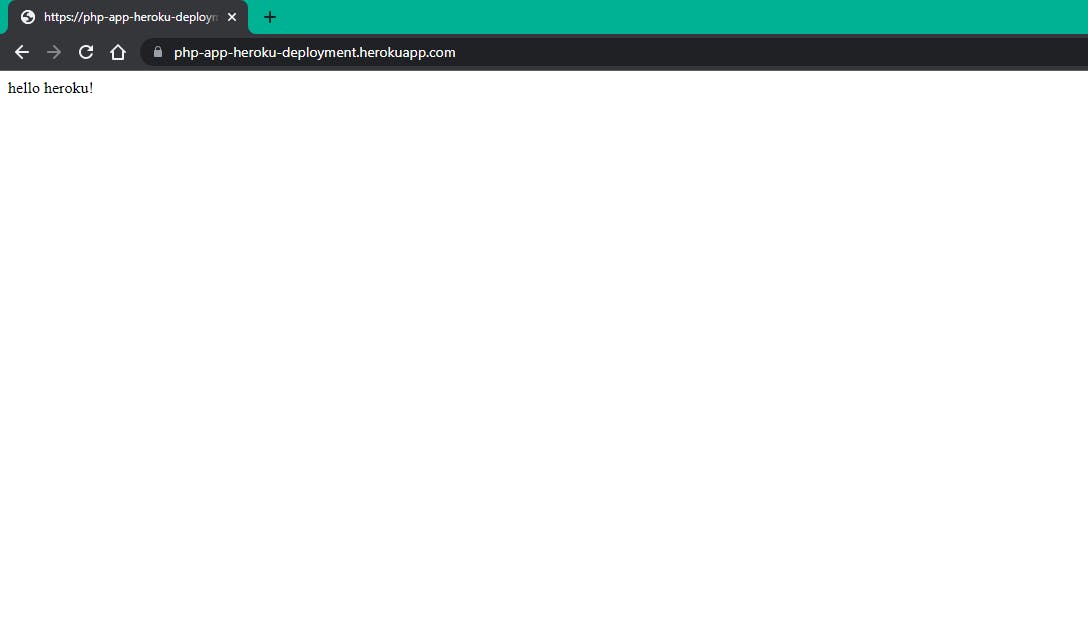Heroku is a cloud platform that supports multiple languages. In this blog I will show you how to deploy and host your PHP app on Heroku.
In this tutorial I am assuming that you have already set up your Heroku account and installed the CLI on your machine. If you haven't done that, you first need to create your Heroku acccount and install the CLI.
Now, the first step is to create a new folder for the project on your machine. Next, open the folder with VS Code or some other text editor and create index.php file.
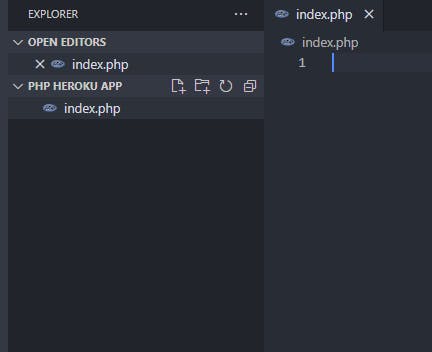
Now cd into the folder that contains index.php file with your terminal and run the following command:
heroku login
Heroku CLI will give you the following response:
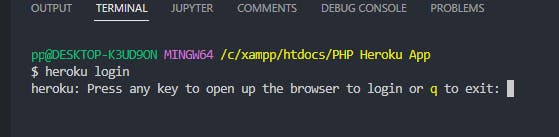
Now, a new browser tab with Heroku login screen will be opened. After you login to you account, we can proceed to add some code.
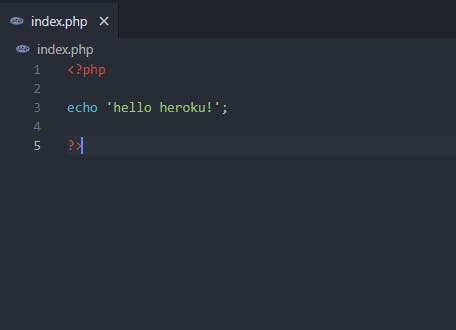
Now, we need to create composer.json file in order to make this deployment work on Heroku. We can leave this file empty.
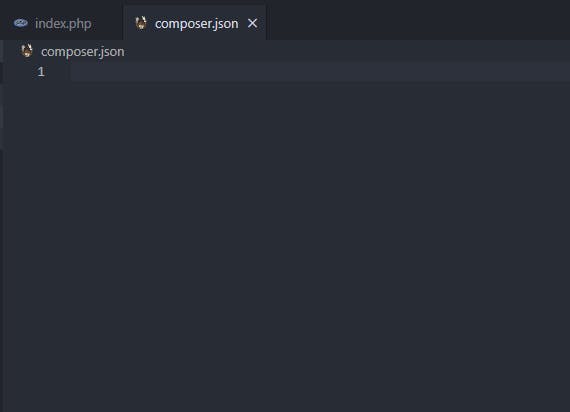
We are done with the coding part, and we only need to commit the code so we can push it later.
Initialize a git repository in your terminal:
git init
git add .
git commit -m "initial commit"
We need to go to Heroku and create a new app.
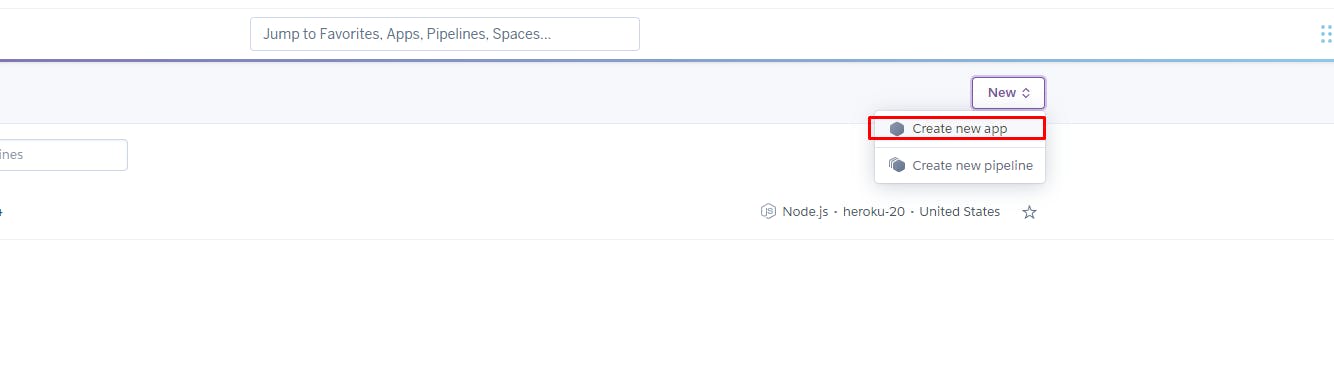
Let's select the region and enter the app name.
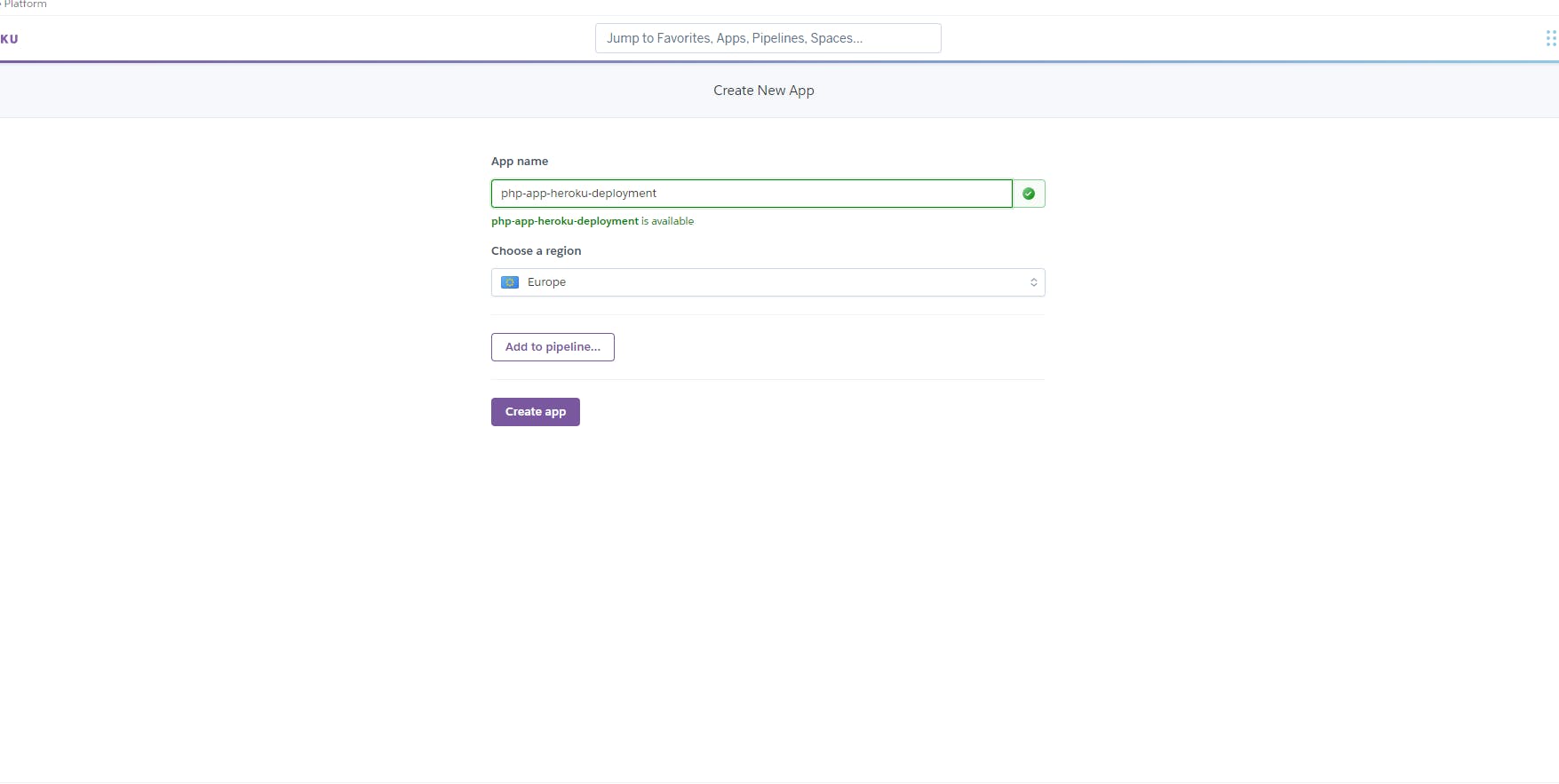
The app is created on Heroku now, we only need to push the code. In the Deploy tab you can find the further steps on how to connect your local repository to Heroku.
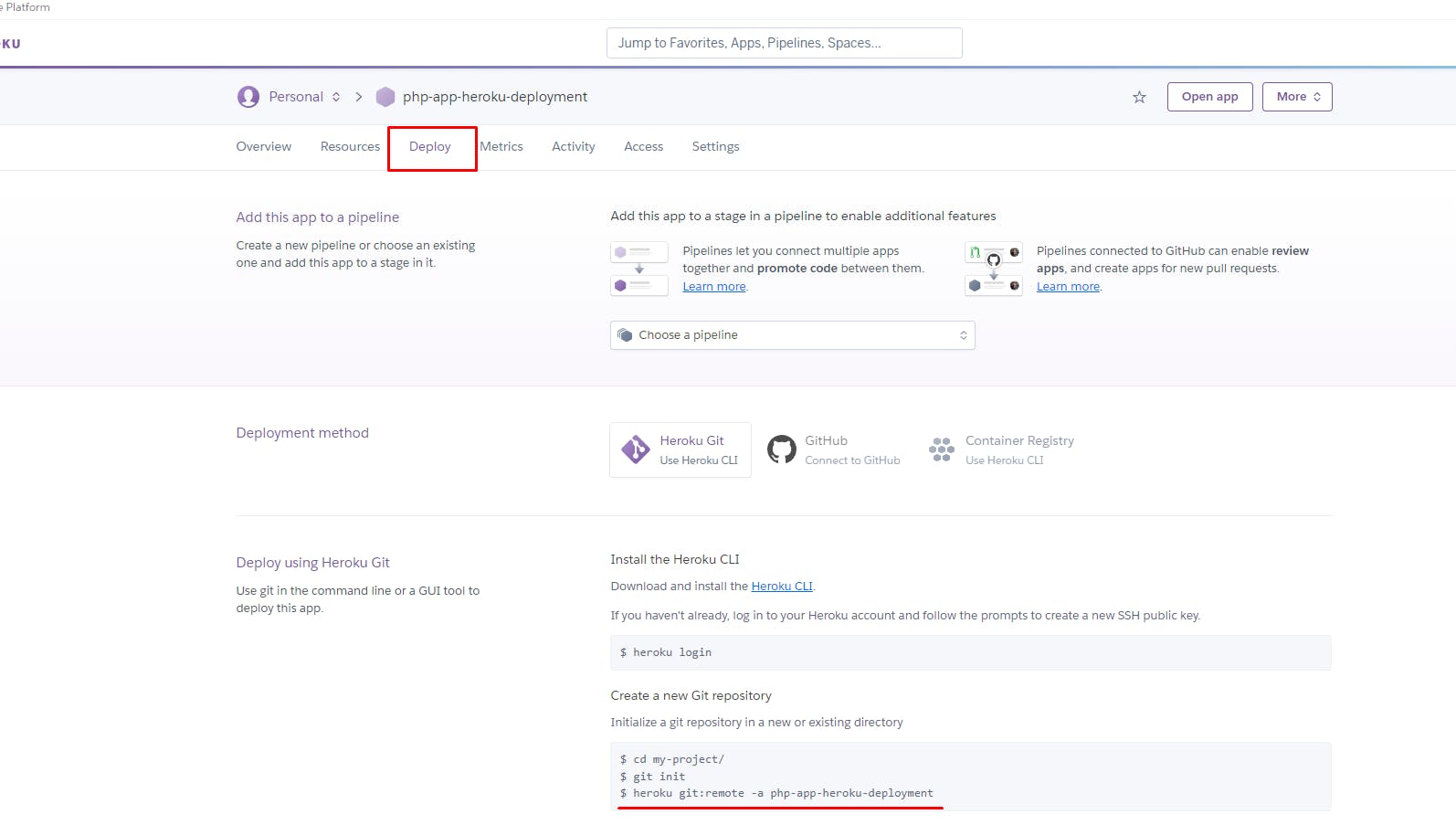
In your terminal:
heroku git:remote -a php-app-heroku-deployment
git push heroku master
Your app link will be provided in the terminal.
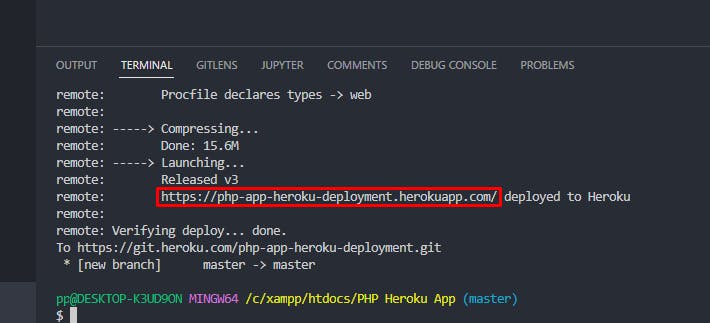
Now go to the provided link to verify that everything is working well!